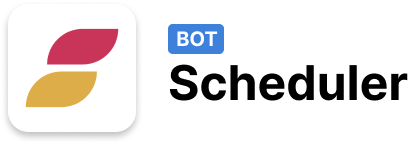
Easily add your
work schedule
to your Calendar!
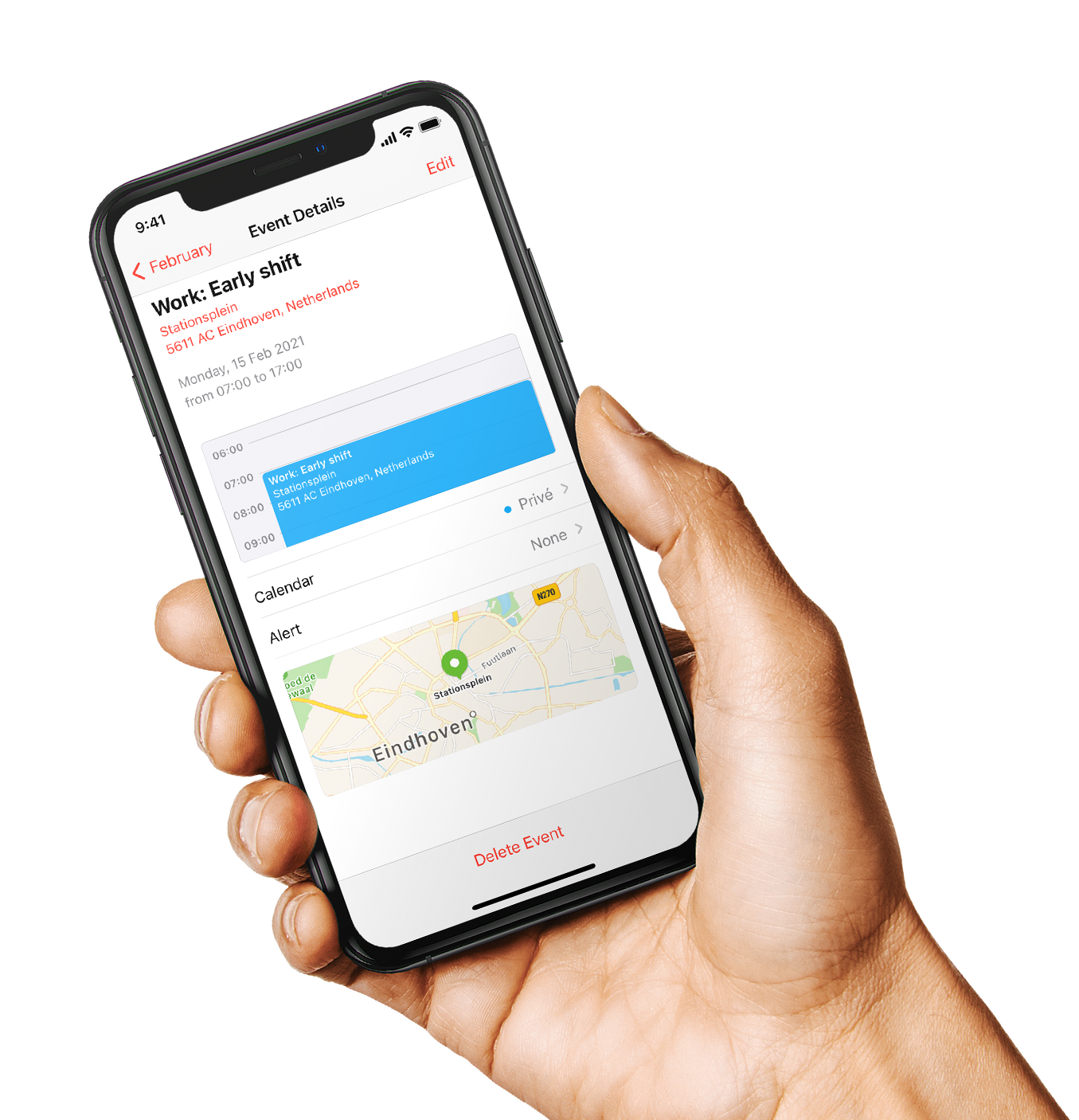
Step 1
Tap and Hold
Open the Actions menu by long pressing the message containing your schedule.
Step 2
Pick Scheduler
In the Actions menu that pops up, scroll down and pick Scheduler.
Step 3
Add to Calendar
Tap the big button to bring up your phone’s calendar. Here, tap Add All.
Frequently Asked Questions
Can my employer or the app see my personal calendar?
No, neither the employer or the app has access to your calendar. Upon receiving your work schedule from the Slack message, the Scheduler bot generates calendar events and sends them to your phone. Nowhere during this process is any of your personal data sent to the employer or the app. In fact, the Scheduler bot doesn't even handle your name in generating the calendar items.
Will my schedule be stored somewhere?
After generating your calendar items, the bot will store your work schedule for 7 days. After this time, it will be deleted from our servers.
My work schedule doesn't show up in my calendar.
After clicking the big green button in the message from the Scheduler bot, your phone opens the items in your calendar. Make sure to tap 'Add All' or 'Import' in order to actually put the items in your calendar.
Can I put my work schedule in the calendar on my computer?
Absolutely! The Scheduler bot is available from every device with Slack installed. On your computer, the Scheduler bot will download an
.ics file, which you can open in your calendar to import your schedule. Alternatively, you can also get your calendar directly in the browser. What about Google Calendar?
In Google Calendar, under 'My Calendars', click the on '+' icon and choose 'Import'. Pick the
.ics file you've downloaded from Slack and choose in which calendar you want to add your schedule. Click 'Import' and that's it! I have another question
If you have a question about the Scheduler bot, feel free to message the Scheduler bot on Slack or send an email to scheduler@avsr.nl.